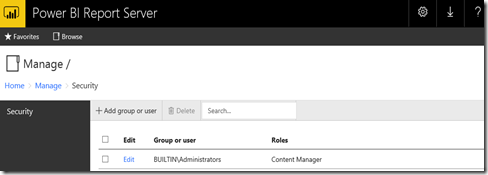I just installed the Power BI report server following @SQLDusty YouTube 13 minute Step-by-Step video. You have to download both the Power BI Report Server and a new Power BI Desktop. Once installed, it is easy to get your Power BI Report onto the Server if it is developed on the same machine/server as the Power BI Desktop. But it took me a little while to get a Report published from my client machine to out development server.
In the upper right of managing the Power BI Report Server, there is a menu for Manage folder. Here, we needed to add my domain ActiveDirectory Account to the Content Manager role.
Once I did that, the Power BI Report created on my client could get Deployed/Published. Or, maybe I should say Saved As. Yes, to save the report from Power BI Desktop, you got to go to the File/Save As… menu to post to a Power BI Report Server. You do not Deploy or Publish. Kinda of wierd, but it works.
Then, you are prompted for the ReportServer name.
If you click OK and get an error, you do not have permissions. Go to the Manage Folder in the Power BI Report Server and add your AD account as a Content Manager,
When you have permissions…